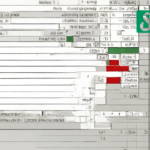The lookup function in Excel allows users to search for specific values in a dataset and return corresponding values from another column. Excel is a powerful tool for analyzing and managing data, and the lookup function is a key feature that enhances its capabilities.
Whether you need to find a specific value in a large dataset or perform complex calculations based on specific criteria, the lookup function can help streamline your workflows and save you time. We will explore how to use the lookup function in Excel to efficiently search for values and retrieve corresponding information from different columns.
By mastering this function, you will be able to manipulate and analyze data with ease, making your work more accurate and efficient. So let’s dive into the world of Excel lookup functions and discover the limitless possibilities they offer.
Table of Contents
Why Lookup Functions Are Essential For Data Analysis
Lookup functions in Excel are essential for data analysis as they enhance your capabilities. These functions allow you to search for specific values within a range of data and retrieve corresponding information. By understanding the importance of lookup functions, you can streamline your analysis process and make informed decisions based on relevant data.
Whether you need to find an exact match, approximate match, or search for values based on specific criteria, lookup functions can simplify your tasks. With their ability to efficiently locate data within large sets of information, lookup functions provide a valuable tool in Excel for professionals in various fields.
Incorporating these functions into your analysis workflow can save time and effort, ultimately improving the accuracy and effectiveness of your data analysis.
Understanding The Basics Of Lookup Functions
Lookup functions in Excel are a fundamental tool for finding specific information within a data range. They allow you to search for a value in one column and return a corresponding value from another column. Excel offers different types of lookup functions, each with its own purpose and usage.
These functions include VLOOKUP, HLOOKUP, INDEX, and MATCH. VLOOKUP is commonly used for vertical searches, while HLOOKUP is ideal for horizontal searches. INDEX and MATCH work together to provide more advanced lookup capabilities. By understanding these basics, you can enhance your data analysis and reporting skills.
Exploring the different types of lookup functions will enable you to effectively retrieve the information you need in Excel.
Vlookup: The Fundamental Lookup Function
VLOOKUP is a fundamental lookup function in Excel that enables users to search for specific data in a dataset. Understanding the syntax of VLOOKUP is crucial for effectively using this function. By mastering the syntax, users can easily input the required arguments and retrieve the desired information.
Tips and tricks for leveraging VLOOKUP include using accurate range references, properly organizing the dataset, and utilizing the approximate match feature for large datasets. Additionally, users can improve the efficiency of their VLOOKUP formulas by using the INDEX-MATCH combination instead of VLOOKUP alone.
Furthermore, sorting data in ascending order and utilizing the wildcard character can enhance the accuracy and flexibility of VLOOKUP. Overall, by harnessing the power of VLOOKUP, Excel users can efficiently retrieve and analyze data in spreadsheets.
Hlookup: Lookup Functions For Horizontal Analysis
HLOOKUP is a powerful function in Excel that allows for horizontal data analysis. It is especially useful when you need to find specific data across rows in a table. By using HLOOKUP, you can easily retrieve information based on a given lookup value.
This function saves time and effort, as it eliminates the need for manual searching and sorting of data. Additionally, HLOOKUP provides flexibility, as you can specify the exact row or range to search within. Whether you are analyzing sales data, organizing financial records, or working with any other type of dataset, mastering the HLOOKUP function will greatly enhance your data analysis skills.
So, learn how to use HLOOKUP today and unlock the full potential of Excel for your data analysis needs.
Index-Match: The Power Duo Of Lookup Functions
INDEX-MATCH is a powerful duo of lookup functions in Excel that offers numerous benefits. It allows you to quickly and accurately retrieve data based on specific criteria. Unlike VLOOKUP or HLOOKUP, INDEX-MATCH is more flexible and efficient, particularly when dealing with large datasets.
The main advantage of using INDEX-MATCH is its ability to perform a two-way lookup. This means that you can search both vertically and horizontally for data, providing greater flexibility in finding the information you need. It also eliminates the need for sorting the data, making it a valuable tool for any Excel user.
To effectively utilize INDEX-MATCH, follow these steps:1. Identify the data range where you want to search. 2. Specify the criteria you want to match against. 3. Use the INDEX function to return the value from a specific cell in the range.
4. Utilize the MATCH function to find the position of the criteria within the range. 5. Combine the two functions in an array formula to retrieve the desired result. By mastering the INDEX-MATCH function, you can enhance your data analysis skills and increase your efficiency in Excel.
Using Lookup Functions For Advanced Data Analysis Techniques
Lookup functions in Excel are powerful tools for advanced data analysis. These functions allow you to search for specific values within a range to retrieve corresponding data. With lookup functions, you can take your data analysis to the next level by leveraging multiple criteria.
By combining lookup functions with other Excel functions, you can perform complex analysis and gain valuable insights. Whether you need to find a specific value, match data from different worksheets, or perform approximate matches, lookup functions have got you covered.
They are essential for anyone working with large datasets and looking to extract meaningful information efficiently. So, if you want to unlock the full potential of Excel for your data analysis, mastering lookup functions is crucial.
Troubleshooting Common Issues With Lookup Functions
Lookup functions are a powerful tool in Excel, but they can sometimes lead to frustrating errors. Understanding and troubleshooting these common issues is essential for efficient data analysis. One common error is the ‘#N/A’ message, which indicates that the function can’t find a match.
To fix this, double-check the lookup value and the range being searched. Another issue is the ‘#REF!’ Error, which occurs when the search range is inadvertently altered. To resolve this, ensure that the correct range is selected and there are no accidental changes.
Circular reference errors can also occur when the lookup formula includes the cell it is located in. Avoid this by double-checking that cell references are accurate. If you’re experiencing sluggish performance, consider simplifying your formula or using Excel’s built-in optimization tools.
By following these tips and troubleshooting common issues, you can make the most of the lookup function in Excel.
Best Practices For Mastering Lookup Functions
Lookup functions in Excel are a powerful tool for organizing and analyzing data. To master these functions, it’s important to follow some best practices. One essential tip is to optimize the functions for better performance. This can be achieved by using the correct type of lookup function for the task at hand, such as VLOOKUP or INDEX/MATCH.
Another trick is to sort the data before performing the lookup, as this improves the efficiency of the function. Additionally, limiting the lookup range to only the necessary cells can speed up the process. It’s also important to use absolute references when necessary to ensure the lookup function remains accurate.
By employing these best practices, you can become proficient in using lookup functions in Excel to streamline your data analysis tasks.
Enhance Your Data Analysis Skills With Lookup Functions
Lookup functions in Excel are powerful tools for data analysis. They allow you to retrieve specific information from large datasets quickly. By using these functions, you can enhance your data analysis skills and make informed decisions. Imagine a real-world scenario where you have a sales database with customer information.
You can use the VLOOKUP function to find the details of a particular customer easily. Another example could be analyzing inventory data, where the HLOOKUP function helps in locating specific information about a product. Additionally, INDEX and MATCH functions offer even more flexibility for more complex analysis.
With a thorough understanding of lookup functions, you can efficiently navigate through your data and derive meaningful insights. So, by mastering lookup functions in Excel, you can become a more proficient data analyst and improve your overall productivity.
Frequently Asked Questions For How To Use The Lookup Function In Excel
How Do You Use The Lookup Function In Excel With Example?
The LOOKUP function in Excel is used to search for a specific value in a range of cells and return a corresponding value. For example, you can use it to find the price of a product based on its ID number.
What Is The Difference Between Vlookup And Lookup In Excel?
VLOOKUP finds a specific value in a range, while LOOKUP searches for an approximate match.
How Do You Lookup A Value In A List In Excel?
To LOOKUP a value in Excel, use the VLOOKUP or HLOOKUP formulas with the specific criteria.
What Are The 3 Rules For Vlookup?
The three rules for VLOOKUP are: 1. Use the VLOOKUP function to find data in a table by row. 2. Ensure the lookup value is in the first column of the table. 3. Specify the column number for the result you want to retrieve.
Conclusion
To sum it up, the lookup function is an invaluable tool in Excel that can greatly simplify your data analysis and decision-making processes. By mastering this function, you can quickly and accurately retrieve valuable information from large datasets, enabling you to make more informed choices.
Whether you’re searching for specific values, comparing data sets, or merging data from multiple sources, the lookup function is your go-to solution. It can save you time and effort while improving the accuracy and efficiency of your work. By understanding the different types of lookup functions available, such as VLOOKUP and HLOOKUP, and learning how to properly use their syntax, you can become a more proficient Excel user.
Remember to consider the specific requirements of your analysis and select the appropriate lookup function accordingly. With practice and familiarity, you’ll be able to leverage the power of the lookup function to its full potential, making your Excel spreadsheets more efficient and effective.
So, why not start exploring the possibilities of the lookup function and take your data analysis skills to new heights? Happy Excel-ing!
Shamim’s commitment to helping people goes beyond his writing. He understands the frustrations and roadblocks that technology can present, and his goal is to remove those obstacles and foster a sense of empowerment in his readers.