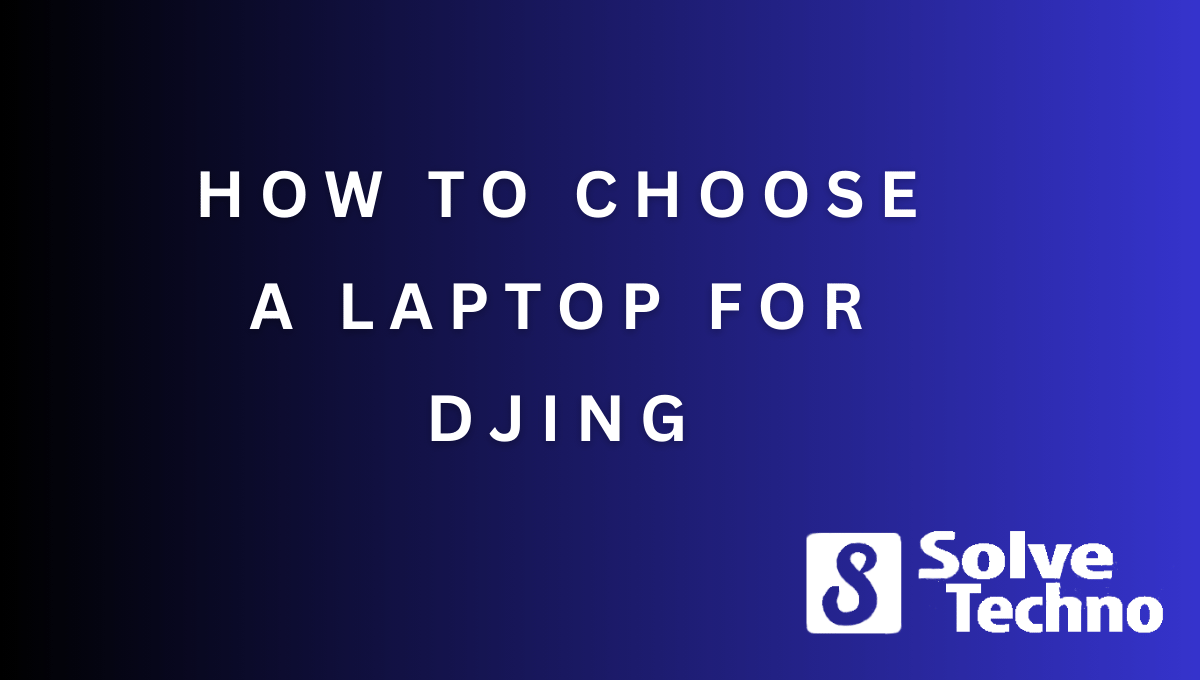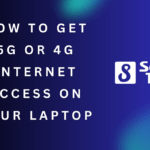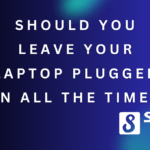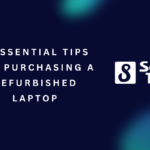Choosing the right laptop for DJing is crucial for ensuring smooth performances and seamless music production. As a DJ, your laptop is the heart of your setup, handling everything from track mixing to live performances. In this guide, we’ll explore the key factors to consider when selecting the best laptop for DJing.
But with so many options out there, how do you pick the best one? In this guide, we’ll walk you through the essential factors to consider and highlight some top choices to help you make an informed decision.

Table of Contents
Processing Power: The Core of Your Performance
One of the most critical aspects to look for in a DJing laptop is processing power. DJing software like Serato, Traktor, and Rekordbox can be quite demanding, especially when handling large music libraries and real-time effects.
- CPU: Opt for at least an Intel i5 or AMD Ryzen 5 processor. For more intensive tasks, an i7 or Ryzen 7 is preferable.
- RAM: A minimum of 8GB of RAM is essential, though 16GB or more is recommended for optimal performance.
Storage: Speed and Capacity Matter
When it comes to storage, both the type and size are important. DJs often work with large files, and having enough space is crucial.
- SSD vs. HDD: Solid State Drives (SSDs) are faster and more reliable than Hard Disk Drives (HDDs). An SSD ensures quicker boot times and faster access to your music files.
- Capacity: Aim for at least 512GB of storage. If you have a large music library, consider 1TB or more.

Connectivity: Stay Plugged In
A DJ laptop should have multiple ports to connect various devices such as controllers, mixers, and external storage.
- USB Ports: Look for laptops with multiple USB ports (both Type-A and Type-C).
- Audio Interfaces: Ensure the laptop supports external audio interfaces if required.
- HDMI: Useful for connecting to larger displays or projectors.
Screen Size and Resolution: Finding the Balance
While a larger screen can be beneficial for seeing your DJ software clearly, it can also make the laptop bulkier and less portable.
- Size: A 13 to 15-inch screen is usually the sweet spot for portability and usability.
- Resolution: A Full HD (1920×1080) resolution is adequate for most DJ software.
Battery Life: Power for Longer Sets
For DJs who perform at events or venues without easy access to power outlets, battery life is a crucial consideration.
- Battery Life: Look for laptops with a battery life of at least 8 hours.
- Power Efficiency: Modern processors and SSDs typically offer better power efficiency.

Top Laptop Recommendations for DJing
Now that you know what to look for, here are some top laptops that meet these criteria:
1. Apple MacBook Pro (16-inch)
The MacBook Pro is a favorite among DJs for its powerful performance, excellent build quality, and long battery life. The 16-inch model, with its Intel Core i7 or i9 processor, 16GB of RAM, and SSD storage options, is perfect for demanding DJ setups.
2. Dell XPS 15
The Dell XPS 15 combines performance and portability. With options for Intel Core i7 or i9 processors, up to 32GB of RAM, and fast SSD storage, it’s a powerhouse in a sleek package.
The XPS 15 also offers a stunning 4K display, making it ideal for video DJing.
3. Asus ROG Zephyrus G14
While primarily a gaming laptop, the Asus ROG Zephyrus G14 is also an excellent choice for DJs. Its AMD Ryzen 9 processor and up to 32GB of RAM deliver exceptional performance. The compact and lightweight design is perfect for DJs on the go.
4. Microsoft Surface Laptop 4
The Surface Laptop 4 offers a great balance of performance, portability, and build quality. With options for Intel or AMD processors, up to 32GB of RAM, and fast SSD storage, it’s a versatile choice for any DJ.
Find Your Perfect Match
Choosing the right laptop for DJing is all about balancing performance, portability, and connectivity.
By considering the factors outlined in this guide, you can find a laptop that meets your needs and enhances your DJing experience.
Whether you opt for a MacBook Pro, a Dell XPS, or another model, investing in a reliable laptop will ensure you’re ready to rock any venue.
Final Tips
- Check Compatibility: Ensure your DJ software and hardware are compatible with your laptop.
- Keep it Cool: DJing can be resource-intensive, so consider a laptop with good cooling systems to prevent overheating.
- Back-Up Plan: Always have a backup plan, whether it’s an external drive with your music library or a secondary device.
By following these tips and carefully selecting your laptop, you’ll be well on your way to delivering seamless and unforgettable DJ sets. Happy spinning!
Disclaimer: As an Amazon Associate I earn from qualifying purchases.
Shamim’s commitment to helping people goes beyond his writing. He understands the frustrations and roadblocks that technology can present, and his goal is to remove those obstacles and foster a sense of empowerment in his readers.