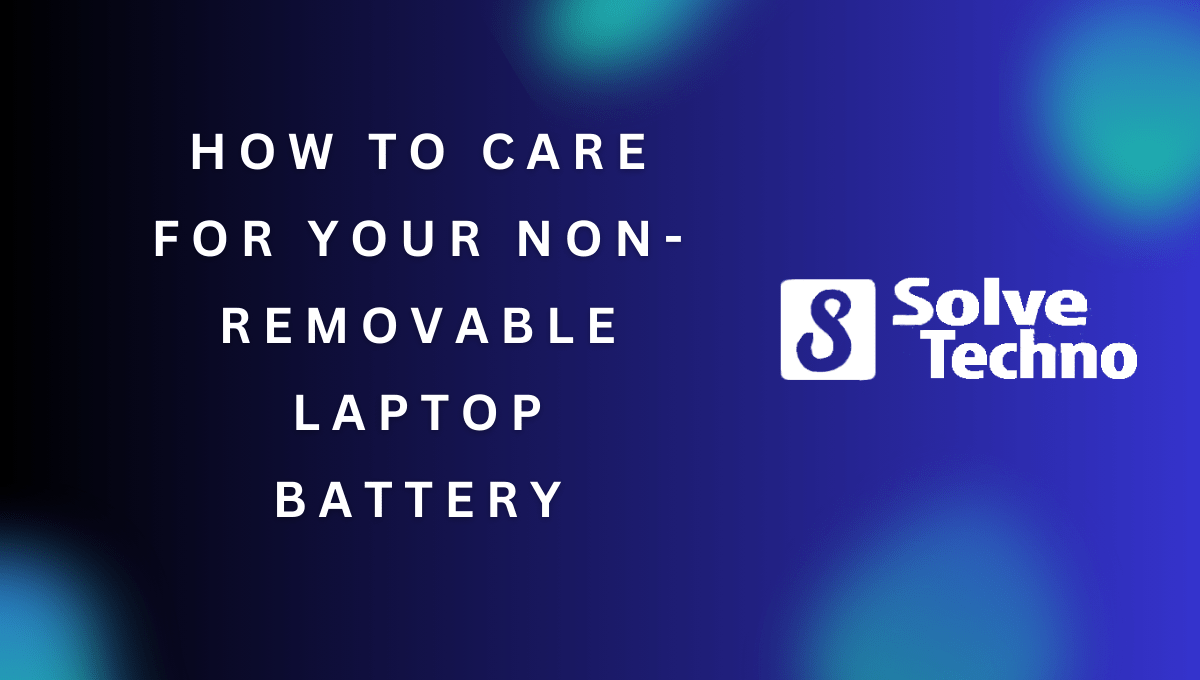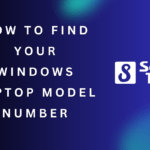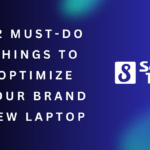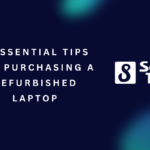To care for your non-removable laptop battery, avoid overcharging and keep it cool during use. Taking care of your laptop battery is crucial for the overall performance and longevity of your device.
Whether you use your laptop on a daily basis or occasionally, proper battery care ensures optimal functionality. Non-removable laptop batteries require specific attention, as they cannot be easily replaced. In this guide, we will provide you with simple yet effective tips to care for your non-removable laptop battery, keeping it in excellent condition.
By following these guidelines, you can maximize your battery life and avoid unexpected issues, such as sudden power loss or reduced battery capacity. Let’s dive in and learn how to care for your non-removable laptop battery.
Table of Contents
Extend The Lifespan Of Your Laptop Battery
To care for your non-removable laptop battery and extend its lifespan, it’s crucial to keep it cool and avoid overheating. One way to do this is by not leaving your laptop plugged in all the time. Also, be mindful of extreme temperatures as they can negatively affect the battery’s performance.
Excessive heat or cold can lead to faster degradation and reduced battery life. So, ensure that your laptop is not exposed to direct sunlight or placed near heaters or air conditioners. By following these guidelines, you can optimize the longevity of your laptop battery and avoid the need for premature replacement.
Optimize Battery Performance
To optimize your non-removable laptop battery’s performance, reduce the screen brightness and adjust power settings accordingly. Disable any unnecessary background applications running in the background. Make sure to utilize battery-saving modes whenever possible. These simple steps can significantly extend your battery life and improve its overall lifespan.
Additionally, try not to keep your laptop plugged in all the time, as it can reduce the battery’s capacity over time. By following these guidelines, you can ensure that your non-removable laptop battery remains in top-notch condition, allowing you to work efficiently without any interruptions.
So, take care of your battery and enjoy a seamless laptop experience.
Charge And Discharge Techniques For Non-Removable Batteries
Non-removable laptop batteries require specific care to ensure optimal performance and longevity. To effectively charge and discharge these batteries, avoid full discharges and frequent partial charges. It is recommended to maintain battery charge levels between 20% and 80% to prevent excessive strain on the battery.
Additionally, periodically calibrate your battery to optimize its accuracy and performance. Following these guidelines will help prolong the lifespan of your non-removable laptop battery and ensure it functions at its best for as long as possible. Remember to take care of your battery to avoid any inconvenience or unexpected replacements.
Additional Tips For Battery Care
Caring for your non-removable laptop battery is essential to ensure its longevity and optimal performance. In addition to the basic tips, there are a few more ways you can extend the lifespan of your battery. First, keeping your laptop clean and dust-free helps prevent overheating and reduces strain on the battery.
Regularly unplug unnecessary peripherals when not in use, as they can drain power even when idle. Another important aspect is to update software and drivers regularly, as outdated or faulty software can put additional stress on the battery. By following these extra tips, you can ensure that your non-removable laptop battery stays in top shape for the long run.
Troubleshooting Common Battery Issues
Are you experiencing battery drain when your non-removable laptop is in sleep mode? If so, there are a few troubleshooting steps you can take. First, ensure that your laptop is updated with the latest operating system and drivers. Sometimes, outdated software can cause battery drain issues.
Next, check your power settings to make sure that your laptop is configured to conserve power during sleep mode. If your laptop is not charging or not recognizing the battery, try cleaning the battery contacts and the laptop’s charging port with a soft cloth.
If the problem persists, you may need to replace the battery. Finally, inconsistent battery life can be caused by background apps or programs running unnecessarily. Check your task manager and close any unnecessary applications to conserve battery life. By following these troubleshooting steps, you can care for your non-removable laptop battery and address common battery issues.
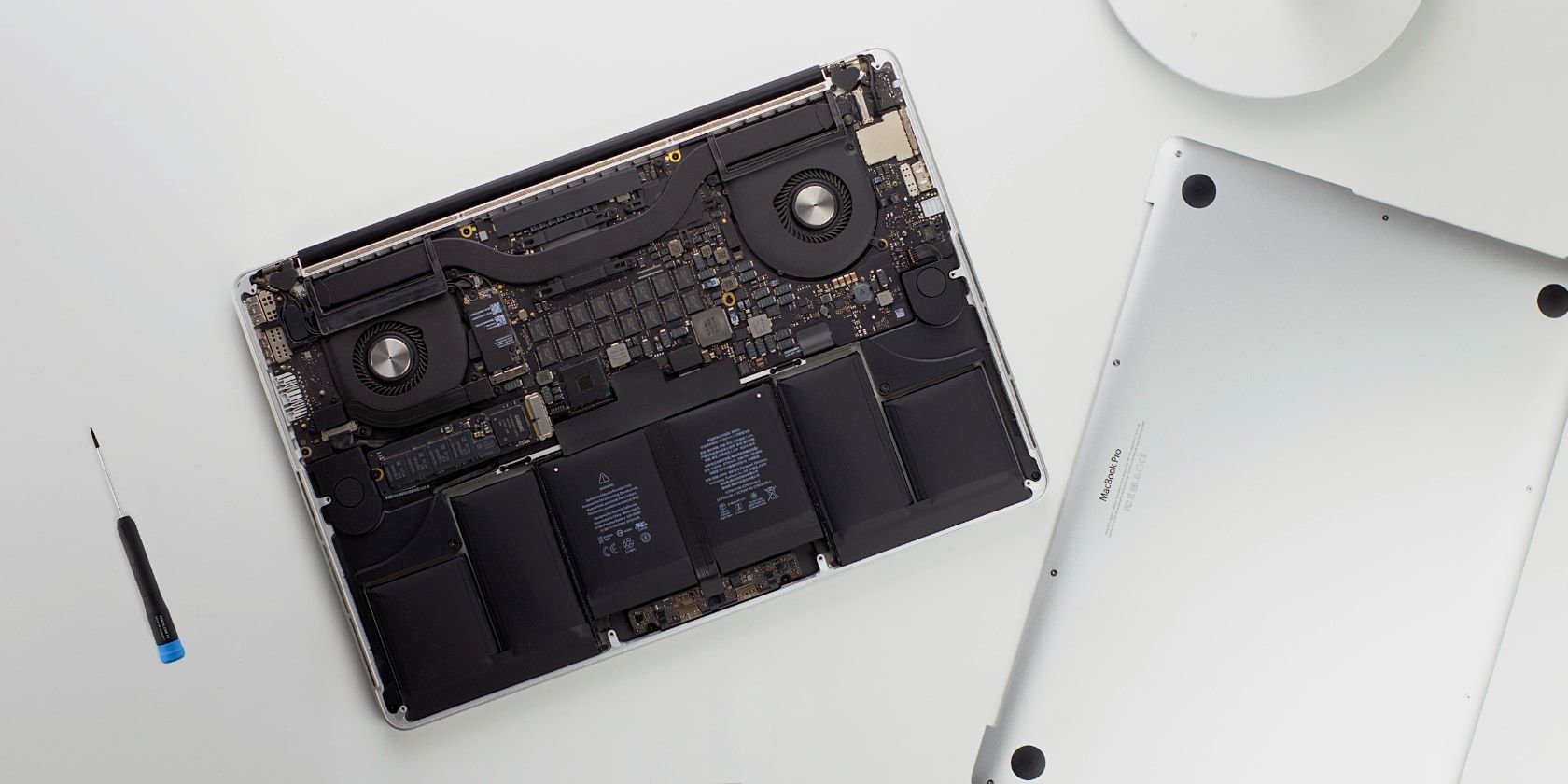
Credit: www.makeuseof.com
Frequently Asked Questions For How To Care For Your Non-Removable Laptop Battery
What Is The Lifespan Of A Non-Removable Battery?
The lifespan of a non-removable battery varies but generally lasts around 2 to 3 years.
What To Do When Non-Removable Battery Dies?
If your non-removable battery dies, take it to a professional technician for replacement.
How Do I Keep My Laptop Battery Healthy?
To keep your laptop battery healthy, follow these 4 guidelines: 1. Fully charge and discharge your battery at least once a month. 2. Keep your laptop in a cool and well-ventilated area to prevent overheating. 3. Avoid leaving your laptop plugged in all the time; use it on battery power occasionally.
4. Adjust power settings to optimize battery life by reducing screen brightness and turning off unnecessary features.
Can Non-Removable Laptop Battery Be Replaced?
Yes, non-removable laptop batteries can be replaced by a professional technician or authorized service center.
Conclusion
Caring for your non-removable laptop battery is crucial for its longevity and performance. By following a few simple steps, you can ensure that your battery remains in top condition. Remember to keep your laptop cool to avoid overheating, avoid deep discharges, and regularly calibrate your battery.
It’s also important to be mindful of your charging habits, using the right charger and avoiding overcharging. Additionally, keeping your laptop and battery clean from dust and debris will prevent any unnecessary damage. By taking these measures, you can enjoy a longer battery life and more efficient laptop performance.
So, start implementing these tips today and extend the lifespan of your non-removable laptop battery. Your laptop will thank you for it!
Tanz is a seasoned tech enthusiast on a mission to simplify the digital world for everyone. Whether you’re a tech novice or a seasoned pro, her insightful how to articles aim to empower you with the knowledge and skills you need to navigate the ever-evolving tech landscape confidently.