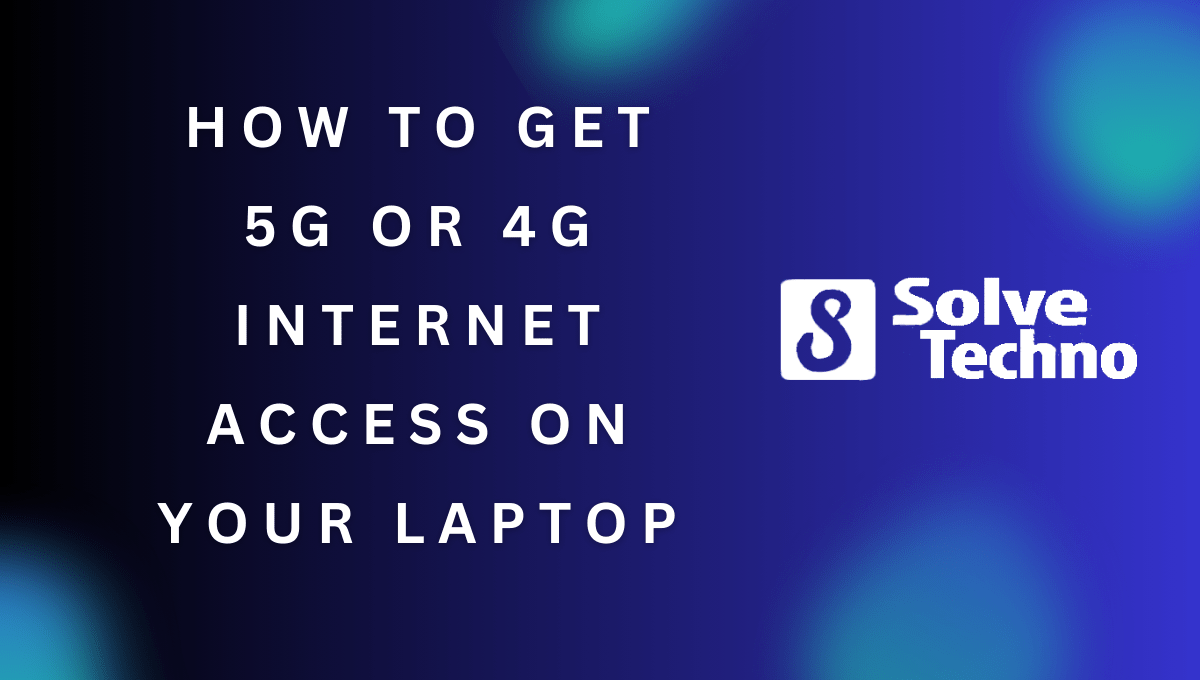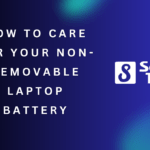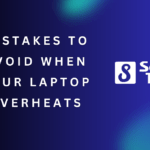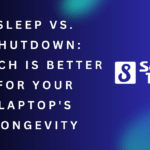To get 5G or 4G internet access on your laptop, you need an external modem or a USB dongle that supports the desired network. Additionally, you can use your smartphone as a hotspot by tethering it to your laptop, or connect to a public Wi-Fi network that offers high-speed internet connectivity.
Keep in mind that both 5G and 4G network availability may vary depending on your location and service provider. In this digital age, fast and reliable internet access is crucial for people who rely on their laptops for work, study, or entertainment purposes.
However, not everyone has access to a stable Wi-Fi connection. This is where the option of having 5G or 4G internet connectivity on your laptop comes in handy. By using an external modem or a USB dongle, tethering your smartphone, or connecting to a public Wi-Fi network, you can enjoy high-speed internet access wherever you go. It’s important to note that network availability may vary depending on your location and service provider.
Table of Contents
Benefits Of Supercharging Your Laptop’S Internet Access
Are you looking to supercharge your laptop’s internet access and get a faster, more reliable connection? With 5G or 4G technology, you can experience numerous benefits. Firstly, it allows for increased productivity and efficiency by enabling faster download and upload speeds.
This means no more waiting around for files to transfer or websites to load. Secondly, supercharging your laptop’s internet access also enhances mobility. Whether you’re working from home or on the go, you can stay connected seamlessly and easily access online resources.
With a faster and more reliable connection, you can work more efficiently and effectively, saving time and effort. So why settle for a slower internet connection on your laptop when you can upgrade to 5G or 4G and enjoy these incredible benefits?
Understanding The Basics Of 5G And 4G Internet Access
Understanding the basics of 5G and 4G internet access is essential if you want to get these high-speed connections on your laptop. Exploring the difference between 5G and 4G networks is a great starting point. Both networks work by transmitting data wirelessly, but the main difference lies in their speeds and latency.
5G is the newest generation, offering faster download and upload speeds compared to 4G. It is also designed to handle a higher number of connected devices simultaneously. In contrast, 4G provides a reliable internet connection, but not as fast as 5G.
It is worth noting that the evolution of mobile networks has come a long way, from the initial 1G to the current 5G technology. To enjoy 5G or 4G on your laptop, you need a compatible device and a data plan from a mobile network provider.
Evaluating Your Laptop’S Compatibility With 5G Or 4G Internet Access
Evaluating your laptop’s compatibility with 5G or 4G internet access is crucial before diving into upgrading options. Begin by checking the hardware requirements listed by the internet service provider to ensure your laptop meets them. Another important factor is the supported network bands and frequencies.
Different regions have varying bands and frequencies, so make sure your laptop supports the ones available in your area. If your laptop falls short in terms of hardware requirements, upgrading certain components may be necessary. This could involve installing a compatible modem or updating your laptop’s wireless card.
By conducting this evaluation and taking the necessary steps, you can successfully achieve 5G or 4G internet access on your laptop for a seamless online experience.
Choosing The Right 5G Or 4G Internet Access Option
Choosing the right option for your laptop’s internet access is crucial. Wireless USB modems offer convenient connectivity. These small devices plug into your laptop’s USB port and provide access to 5G or 4G networks. Mobile hotspot devices are another great option.
They create a Wi-Fi network that your laptop can connect to, utilizing the 5G or 4G signal. If your laptop already has built-in 5G or 4G capabilities, you can skip the external devices. Simply enable the feature and enjoy fast internet speeds.
Whether you opt for a USB modem, a mobile hotspot device, or utilize the built-in capabilities of your laptop, 5G or 4G internet access on your laptop is within reach. Stay connected and experience the benefits of high-speed internet wherever you go.
Setting Up 5G Or 4G Internet Access On Your Laptop
Setting up 5G or 4G internet access on your laptop involves installing the necessary software and drivers. Firstly, you need to install the software provided by your internet service provider. This will enable your laptop to connect to the 5G or 4G network.
Once the software is installed, you should also update your network drivers to ensure compatibility with the new internet technology. After that, you can move on to configuring the network settings on your laptop. You will need to enter the network name and password provided by your service provider.
If you encounter any connection issues, there are some common troubleshooting steps you can take. These include checking your signal strength, restarting your laptop, and updating your operating system. By following these steps, you can easily get 5G or 4G internet access on your laptop.
Maximizing The Performance Of Your Laptop’S 5G Or 4G Internet Connection
Maximizing your laptop’s performance while accessing 5G or 4G internet is crucial for a seamless online experience. To optimize network settings, start by checking signal strength and selecting the best connection available. Adjusting power settings can further enhance speed and stability.
Implementing security measures like updating antivirus software and using a virtual private network (VPN) shields your laptop against online threats. Additionally, keep an eye on data usage by setting limits and monitoring usage patterns. This ensures efficient utilization of your internet plan without unexpected overages.
By following these steps, you can make the most of your laptop’s 5G or 4G internet connection, enjoying fast, secure, and reliable online connectivity without any interruptions. Remember, a well-optimized laptop connection can greatly enhance your productivity and overall online experience.
Exploring The Future Of 5G And 4G Internet Access For Laptops
Exploring the Future of 5G and 4G Internet Access for LaptopsThe anticipated benefits of 5G and 4G internet access on laptops are truly exciting. With lightning-fast speeds, we can dream of seamless browsing and lag-free video streaming. We’ll also witness advancements in cloud computing and Internet of Things (IoT) devices.
However, it’s important to acknowledge the potential challenges and limitations. Network coverage and signal strength may still be a roadblock, especially in remote areas. Additionally, security concerns regarding cyber threats and privacy breaches should be addressed. Despite these obstacles, the impact of 5G and 4G on remote work and digital nomadism cannot be ignored.
Working efficiently while on the move will become a reality, fostering productivity and enabling people to embrace a flexible lifestyle. With the future right around the corner, get ready to experience the evolution of internet access on your laptop.

Credit: www.amazon.com
Frequently Asked Questions For How To Get 5G Or 4G Internet Access On Your Laptop
Can I Add 5G To My Laptop?
Unfortunately, it is not possible to directly add 5G connectivity to a laptop.
How Do I Connect My 4G To My Laptop?
To connect your 4G to your laptop, you need to follow these simple steps:1. Insert the 4G SIM card into your laptop’s SIM card slot or use a 4G dongle. 2. Turn on the laptop and go to the network settings.
3. Choose the 4G network option and click on connect. 4. Enter the appropriate network credentials if required. 5. Once connected, you can start using the 4G network on your laptop.
How Do I Get Cellular Data On My Laptop?
To get cellular data on your laptop, insert a SIM card with a data plan into a compatible modem or use a mobile hotspot device to connect wirelessly.
How Do I Get Wireless Internet On My Laptop?
To get wireless internet on your laptop, you need to connect to a Wi-Fi network.
Conclusion
To sum up, acquiring 5G or 4G internet access on your laptop opens up a world of possibilities. With faster and more reliable connectivity, you can seamlessly stream high-definition videos, engage in online gaming, and work remotely without any interruptions.
By following the steps outlined in this blog post, you can ensure that you have the necessary hardware and software to connect to these advanced networks. Additionally, staying up to date with the latest developments in 5G technology will allow you to take full advantage of its benefits in the future.
Remember, a strong internet connection is essential in today’s fast-paced digital landscape, and by implementing the strategies discussed here, you can make sure that you are always connected and ready to tackle any online task. So go ahead, equip your laptop with 5G or 4G internet access, and experience a whole new level of speed and efficiency in your online activities.
Tanz is a seasoned tech enthusiast on a mission to simplify the digital world for everyone. Whether you’re a tech novice or a seasoned pro, her insightful how to articles aim to empower you with the knowledge and skills you need to navigate the ever-evolving tech landscape confidently.