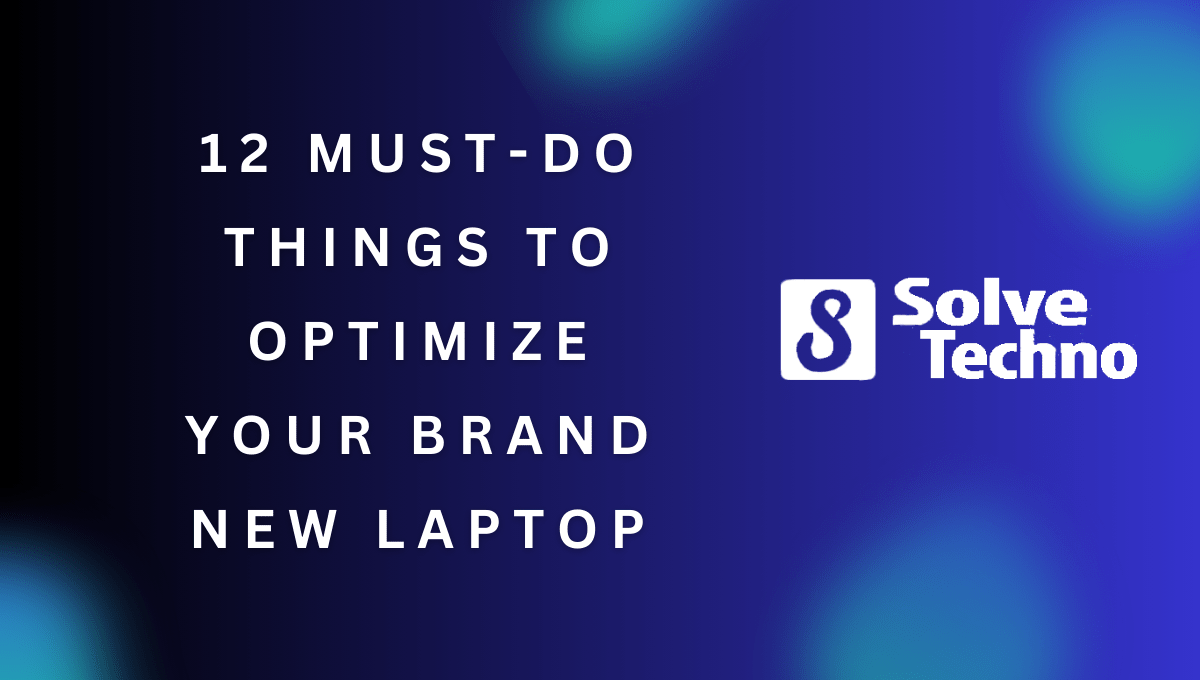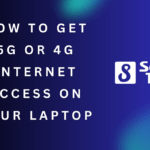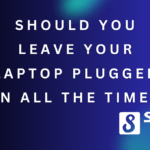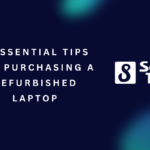When you get a new laptop, make sure to set up security measures and update the operating system before installing necessary applications and backing up your data.
Table of Contents
Cleaning And Maintenance
When you get a brand new laptop, it’s important to start off on the right foot. One of the first things you should do is clean and maintain your device to ensure it performs optimally. Removing unnecessary bloatware is a crucial step in this process as it can slow down your laptop and take up valuable storage space.
Next, make sure you update the operating system and drivers to keep your laptop running smoothly and securely. Additionally, install antivirus software to protect your device from malware and other threats. By following these steps, you can maximize the lifespan and performance of your new laptop.
Performance Enhancement
One way to enhance the performance of your brand new laptop is by adjusting the power settings. This can help optimize the power usage for better performance. Another step you can take is to optimize the startup programs. Disabling unnecessary programs can speed up the boot time and improve overall performance.
If you find your laptop running slow, consider upgrading the RAM or storage. This can provide additional space and memory for faster processing. Keep in mind that these upgrades may require professional assistance. By following these tips, you can ensure that your new laptop operates at its full potential.
Security And Privacy
Setting up a new laptop involves prioritizing security and privacy. Begin by enabling the firewall and configuring security settings for enhanced protection. Next, strengthen your laptop’s security by setting up a strong password and enabling biometric authentication, such as fingerprint or facial recognition.
Don’t forget to enable automatic software updates, as these ensure that your laptop remains protected against the latest threats. By following these steps, you can safeguard your new laptop and maintain your privacy while enjoying its full potential.
Organization And Backup
When setting up a brand new laptop, it is crucial to focus on organization and backup. Creating and organizing folders will ensure easy access to your files. Consider setting up automatic backup for important files to avoid data loss. Additionally, utilizing cloud storage solutions can provide an extra layer of security for your data.
By following these steps, you can enhance the efficiency and protection of your brand new laptop. Start by organizing your files and implementing a backup system, and then explore cloud storage options for added peace of mind. Remember, staying organized and backed up is essential for a smooth laptop experience.
Internet And Network Optimization
To optimize your laptop’s internet and network performance, there are a few important steps you should take. First, install a secure VPN to ensure safe browsing. Secondly, regularly manage your browser extensions and clear the cache to maintain smooth functionality.
Additionally, it is crucial to optimize your Wi-Fi settings and ensure a strong and stable connection. Utilizing these tips will improve your laptop’s internet and network performance, enabling you to make the most of your brand new device. With these simple adjustments, you can ensure a seamless online experience and maximize the capabilities of your laptop.
Personalization And Customization
Customizing your brand new laptop is essential to make it truly yours. One way to add a personal touch is by customizing the desktop background and display settings. You can choose a favorite photo or design as your wallpaper and adjust the screen resolution to your preference.
Additionally, configuring notifications and system preferences is important to personalize your laptop further. Customize how you receive notifications and set up preferences based on your usage patterns. Lastly, installing your favorite apps and organizing the taskbar can enhance your productivity.
Arrange the apps in the order you prefer and pin essential ones to the taskbar for easy access. With these steps, your brand new laptop will feel truly personalized and ready for your unique computing needs.
Battery Life Optimization
To optimize the battery life of your brand new laptop, it is important to adjust the power settings. By lowering the background processes and optimizing battery usage, you can extend the life of your battery. When necessary, enable the battery saver mode to conserve power.
These steps will ensure that your laptop’s battery lasts longer and you can enjoy uninterrupted usage.
External Device Setup
Setting up your brand new laptop involves connecting and configuring external devices such as printers, scanners, and external monitors. Make sure you install and update the necessary drivers for these devices to ensure smooth functionality. Additionally, customize the settings for each external device according to your preferences.
This will allow you to optimize their performance and enhance your overall user experience with your new laptop. Remember to follow these steps to ensure that you make the most out of your brand new device.
Data Transfer And Migration
When setting up your new laptop, one essential task is transferring and migrating data. You’ll want to transfer files and settings from your old laptop to the new one. This includes backing up and transferring browser bookmarks and extensions, so you have all your favorite websites easily accessible.
Additionally, you’ll need to migrate your email accounts and settings to ensure you can keep up with your messages. Transferring and migrating data is crucial to ensure a smooth transition to your brand new laptop. It allows you to maintain your personalized settings and access your important files effortlessly.
Make sure to follow these steps to ensure a seamless transfer of data and a hassle-free setup experience on your new device.
Cleaning And Optimization Tools
When setting up your new laptop, it’s crucial to utilize cleaning and optimization tools to ensure peak performance. Disk cleanup and defragmentation tools can help free up space and organize your files efficiently. Removing temporary files and clearing browser history is essential for maintaining privacy and improving speed.
Regularly running system maintenance and optimization tools will keep your laptop running smoothly and prevent any potential issues. By following these steps, you can optimize your laptop’s performance and prolong its lifespan.
Gaming Optimization
Congratulations on your brand new laptop! If you’re planning to use it for gaming, optimization is key. Start by installing gaming-specific software and drivers to enhance your gaming experience. Additionally, take the time to configure your game settings for optimal performance.
By adjusting the graphics settings, you can ensure smooth gameplay and maximum visual quality. Remember to choose the right resolution, refresh rate, and frame rate for your system. It’s important to keep these tips in mind to make the most out of your new laptop and enjoy a seamless gaming experience.

Credit: www.jobvite.com
Troubleshooting Common Issues
Having a brand new laptop can be exciting, but it’s important to troubleshoot common issues that may arise. One way to do this is by identifying and resolving software conflicts. This involves checking for any conflicting programs and uninstalling them if necessary.
Another common problem is hardware and driver-related issues, which can be resolved by updating drivers and ensuring that all hardware components are properly connected. Additionally, tackling performance issues can greatly improve laptop functionality. This can be done by optimizing startup programs, cleaning up temporary files, and running regular malware scans.
By following these troubleshooting steps, you can ensure a smooth and efficient experience with your new laptop.
Frequently Asked Questions On 12 Things You Must Do With A Brand New Laptop
What Is The First Thing To Do When You Get A New Laptop?
Set up your new laptop by following the manufacturer’s instructions for initial configuration and settings.
What Are The Do’S And Don’Ts Of A New Laptop?
Do’s: 1. Keep your laptop updated with the latest software and security patches. 2. Set up strong passwords and use a reliable antivirus program. 3. Backup your important files regularly to avoid data loss. 4. Clean your laptop regularly to prevent dust accumulation and overheating.
Don’ts: 1. Don’t download software from untrusted sources as it may contain malware. 2. Avoid using your laptop on unstable surfaces to prevent accidental drops or damage. 3. Don’t expose your laptop to extreme temperatures or liquids. 4. Avoid clicking on suspicious links or opening suspicious emails to prevent phishing attacks.
What Every Laptop Should Have?
Every laptop should have a fast processor, ample memory, storage space, and a long-lasting battery.
Should You Charge Your New Laptop Before First Use?
It’s best to charge your new laptop before you use it for the first time.
Conclusion
Congratulations on your brand new laptop! With its sleek design and powerful features, you’re ready to embark on a journey of endless possibilities. Now, it’s time to make the most out of your new device. By following these 12 essential tips, you can ensure that your laptop stays in peak condition and becomes a valuable tool in your daily life.
From setting up necessary security measures to organizing your files and optimizing your laptop’s performance, each step is instrumental in maximizing your productivity and enjoyment. Don’t forget to personalize your laptop with wallpapers and themes that reflect your style and personality.
Remember to regularly update your software and back up your data to keep your laptop safe and secure. With these steps, your new laptop will be your trusty companion, empowering you to conquer new heights in both work and play.
So, go ahead and explore the world with your brand new laptop, and let it unlock the doors to endless possibilities.
Tanz is a seasoned tech enthusiast on a mission to simplify the digital world for everyone. Whether you’re a tech novice or a seasoned pro, her insightful how to articles aim to empower you with the knowledge and skills you need to navigate the ever-evolving tech landscape confidently.