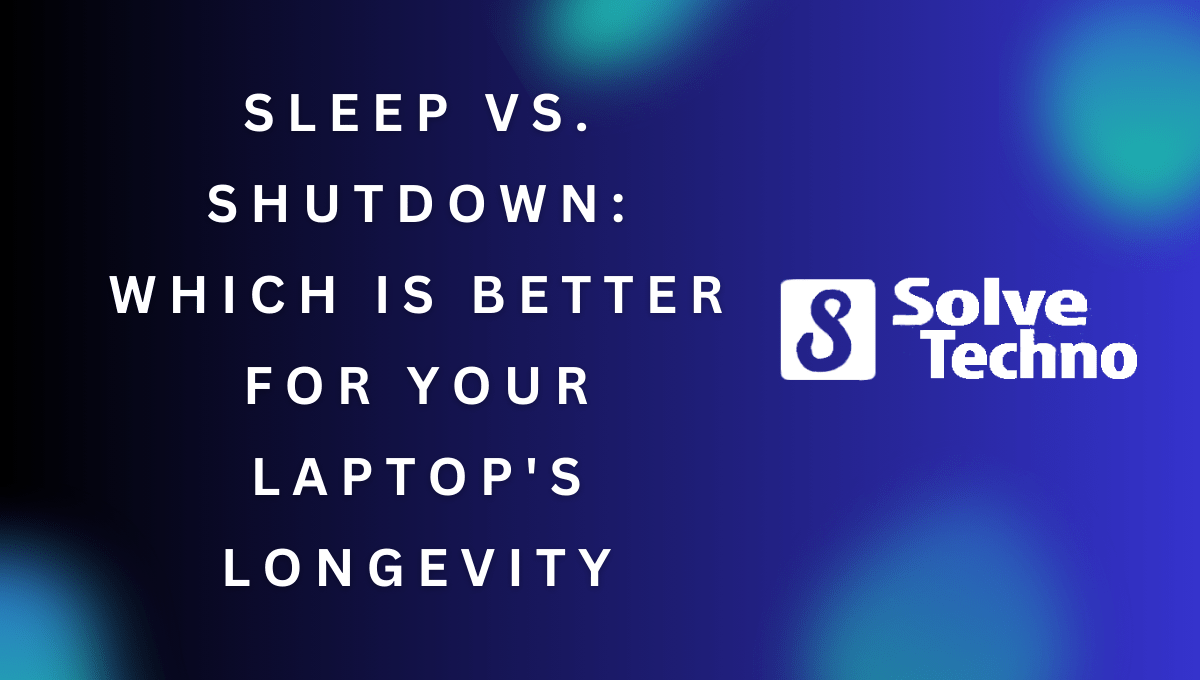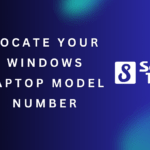Sleep Vs. Shutdown? Keeping your laptop in sleep mode is generally the best option, as it allows for quick startup and resume time, while using minimal power. However, factors like battery life and the need for updates may influence your decision.
So, deciding between sleep and shutdown depends on your specific needs and circumstances. With proper understanding of the pros and cons, you can make an informed choice regarding what’s best for your laptop. When it comes to keeping your laptop powered down, it’s essential to consider the options available – sleep mode and shutdown.
Both have their advantages and drawbacks, but determining which is best for your laptop depends on various factors. Understanding the differences between sleep mode and shutdown can help you make an informed decision that meets your specific requirements. We will delve into the debate of sleep vs. Shutdown, exploring the benefits and disadvantages of each to help you decide what’s best for your laptop. So, let’s dive in and find the optimal solution to keep your laptop running smoothly and efficiently.
Table of Contents
The Impact Of Sleep Mode On Laptop Lifespan
Sleep mode can have a significant impact on the lifespan of your laptop. Putting your laptop to sleep offers several benefits like energy-saving features and quick startup times. Sleep mode consumes less power compared to when your laptop is fully operational.
However, there are potential drawbacks to consider, such as its impact on battery lifespan. To maximize your laptop’s longevity while using sleep mode, you can adjust power settings for optimal performance and avoid excessive use of sleep mode. By doing so, you can make the most of sleep mode’s benefits while minimizing any potential negative effects.
It’s important to strike a balance between conserving energy and maintaining your laptop’s overall lifespan.
The Effects Of Shutting Down Your Laptop On Longevity
Shutting down your laptop completely has its advantages. It gives components a complete power off, reducing strain on hardware. However, there are also disadvantages. Regular shutdowns result in increased startup and shutdown times, as well as wear and tear on the power button.
To maximize the lifespan of your laptop, follow best practices for shutting down. Make sure to use proper shutdown procedures and minimize unnecessary shutdowns. By doing so, you can strike a balance between preserving the health of your laptop and avoiding unnecessary wear and tear.
Ultimately, the choice between sleep and shutdown depends on your specific usage and preferences. So, consider your needs and make an informed decision.
Finding The Balance: Sleep Mode Vs. Shutdown
Sleep mode and shutdown are both viable options for your laptop, and the right choice depends on various factors. Consider the frequency of use and convenience it offers as sleep mode allows for quick resume. On the other hand, shutdown completely turns off your laptop, reducing overall power consumption and promoting eco-friendliness.
Battery health and longevity should also be taken into account, with sleep mode potentially causing more wear and tear. Finding the ideal balance involves moderation between sleep mode and shutdowns, along with customized power settings that suit your needs. Additionally, optimizing laptop longevity can be achieved through regular cleaning and maintenance, as well as proper storage and handling.
By taking all these factors into consideration, you can ensure the best performance and longevity for your laptop.
Frequently Asked Questions For Sleep Vs. Shutdown: What’S Best For Your Laptop?
Does Putting Laptop To Sleep Drain Battery?
Putting a laptop to sleep does drain the battery, but at a minimal rate.
Is It Better To Put Your Laptop To Sleep Or Shut It Down Completely?
It is generally recommended to shut down your laptop completely when you’re done using it for the day. Shutting it down saves more power and keeps your laptop from overheating. However, if you’re only taking short breaks, using sleep mode is a convenient option as it allows you to quickly resume your work.
Does Sleep Mode Drain Battery On Laptops?
Yes, sleep mode does consume a small amount of battery power as it keeps certain components of your laptop running. Although the power drain is minimal, it can add up over time. If you’re not using your laptop for an extended period, it’s best to shut it down completely to save battery life.
How Does Shutting Down Your Laptop Benefit Its Performance?
Shutting down your laptop clears out the temporary files and resets all software, which helps improve overall performance. It also allows your laptop to install important updates and patches that might require a restart. Shutting down regularly helps keep your laptop running smoothly and ensures optimal performance.
Conclusion
After weighing the pros and cons of keeping your laptop in sleep mode versus shutting it down completely, it is clear that both options have their merits. Sleep mode allows for quick access to your device and the preservation of open applications, while shutting down provides a complete power-off and is more energy efficient.
Ultimately, the choice between sleep and shutdown depends on personal preference and specific usage patterns. If you frequently use your laptop throughout the day and need to switch between tasks quickly, sleep mode may be the best option for you.
On the other hand, if you only use your laptop occasionally or for extended periods of time, shutting it down can help conserve energy and prolong its lifespan. By considering your individual needs and priorities, you can determine whether sleep or shutdown is the optimal choice for your laptop.
Tanz is a seasoned tech enthusiast on a mission to simplify the digital world for everyone. Whether you’re a tech novice or a seasoned pro, her insightful how to articles aim to empower you with the knowledge and skills you need to navigate the ever-evolving tech landscape confidently.