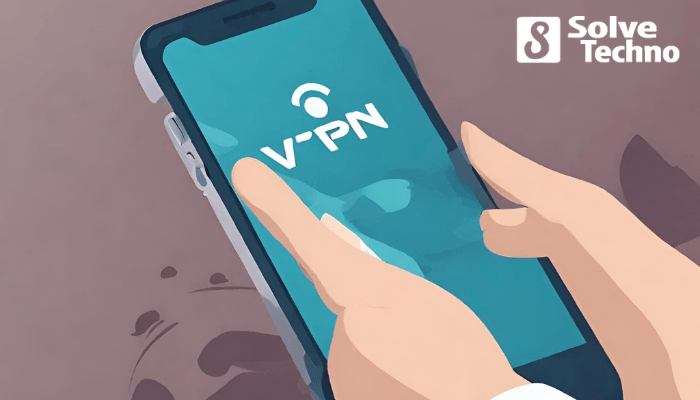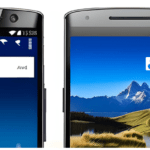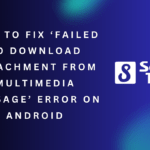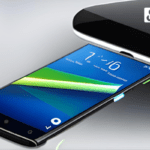To turn off a VPN on Android, simply go to the Settings menu and tap on the VPN option, then toggle the switch to off. Using a VPN on your Android device allows you to protect your online privacy and access restricted content.
However, there may be instances when you need to turn off the VPN for various reasons. Whether you’re experiencing connectivity issues, want to conserve battery life, or need to access a region-specific website or app, turning off the VPN is a straightforward process.
We’ll guide you through the steps to turn off a VPN on Android devices. By following these simple instructions, you’ll be able to disable the VPN and revert back to your regular internet connection in no time.
Table of Contents
Why Disable A VPN On Android?
Disabling a VPN on your Android device can be beneficial for several reasons. Firstly, understanding the risks and limitations associated with using a VPN is crucial. While VPNs enhance online security and privacy, they can sometimes slow down internet speed.
By temporarily turning off your VPN, you can enjoy faster connection speeds, especially when browsing or streaming content. Additionally, certain apps or services may not function properly with a VPN enabled. Disabling it allows you to access these services without any interruptions.
Moreover, some websites and online platforms may block access to VPN users, preventing you from accessing content. By disabling your VPN, you can bypass these restrictions and gain full access. Overall, being able to turn off a VPN on your Android device provides flexibility and allows you to maximize your online experience.
Method 1: Accessing VPN Settings
Navigating through the Android settings menu, you can easily disable your VPN. Here’s a step-by-step guide:1. Open the “Settings” app on your Android device. 2. Scroll down and tap on the “Network & internet” option. 3. Look for the “VPN” category and tap on it.
4. You will see a list of active VPN connections on your device. 5. Tap on the toggle switch next to the VPN connection you want to turn off. 6. A confirmation dialog box will appear, asking if you want to disconnect from the VPN.
Tap on “Disconnect”. By following these simple steps, you can easily disable your VPN on Android and regain unrestricted access to the internet. Remember to repeat the process if you have multiple VPN connections on your device. Enjoy browsing without the VPN!
Method 2: Disconnecting VPN From The Notification Bar
If you want to quickly and easily turn off a VPN on your Android device, there’s a convenient method that allows you to do so directly from the notification bar. With just a single tap, you can toggle the VPN off and regain access to the unrestricted internet.
This method provides a hassle-free way to disconnect from the VPN without having to navigate through multiple settings and menus. The ability to disable the VPN from the notification bar gives you more control and flexibility over your online experience.
Simply locate the VPN icon in the notification bar and tap on it to disconnect. This straightforward process ensures that you can quickly switch between VPN and non-VPN browsing whenever you need to.
Method 3: Force Stop The VPN App
Method 3 involves force stopping the VPN app on your Android device. By understanding the app settings, you can effectively disable the VPN. However, there are potential issues and precautions to consider. Before turning off your VPN, it is important to contemplate the impact on your online security and privacy.
Disabling the VPN may expose you to dangerous online threats. It is crucial that you weigh these factors before proceeding. Taking these considerations into account, you can make an informed decision on whether or not to turn off your VPN on Android.
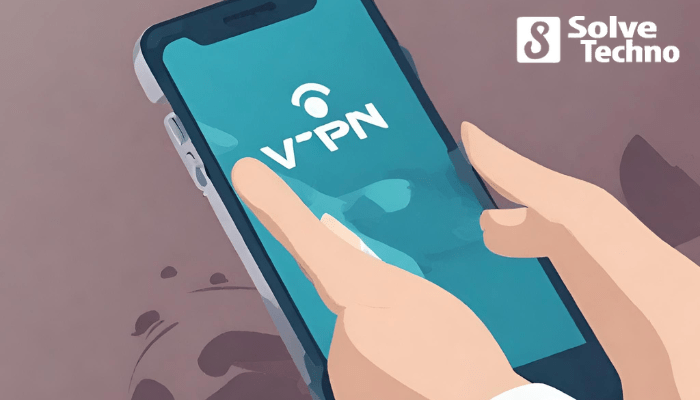
Credit: protectyoungeyes.com
Frequently Asked Questions Of How To Turn Off A Vpn On Android
How Do I Turn Off Vpn On Android?
To turn off a VPN on Android, go to the Settings menu, tap on Connections, then select the VPN option. From there, you can toggle the VPN off. Keep in mind that the exact steps may vary depending on your Android device and the VPN app you are using.
Why Would I Want To Turn Off My Vpn On Android?
You may want to turn off your VPN on Android for various reasons like accessing certain websites or services that block VPN connections, conserving battery life, or improving internet speed. It’s important to remember that using a VPN offers security and privacy benefits, so consider your specific use case before disabling it.
Will Turning Off My Vpn Restore My Original Ip Address?
Yes, by turning off your VPN on Android, your device will revert to using your original IP address. This means your online activities will no longer be routed through a remote server, and your true location and identity may be exposed.
Make sure to consider the implications of this before disabling your VPN.
How Can I Quickly Disable Vpn On My Android Device?
To quickly disable your VPN on Android, you can use the notification panel shortcuts. Swipe down from the top of your screen to reveal the notification panel, then locate the VPN icon. Tap on it to disable the VPN temporarily.
Remember that this method may vary depending on your Android device and VPN app.
Conclusion
To sum up, turning off a VPN on an Android device is a simple process that can be accomplished in just a few steps. By accessing the settings menu, locating the VPN section, and toggling the switch to the off position, users can quickly disable their VPN connection.
This can be useful when needing to access certain content or websites that may be restricted when using a VPN. It is important to note that while a VPN provides enhanced security and privacy, there are situations where temporarily disabling it may be necessary.
By following the steps outlined in this blog post, Android users can easily turn off their VPN and regain access to unrestricted browsing. So, whether it’s for troubleshooting purposes or simply wanting to switch to a different network, now you know how to effortlessly disable a VPN on your Android device.
Tanz is a seasoned tech enthusiast on a mission to simplify the digital world for everyone. Whether you’re a tech novice or a seasoned pro, her insightful how to articles aim to empower you with the knowledge and skills you need to navigate the ever-evolving tech landscape confidently.