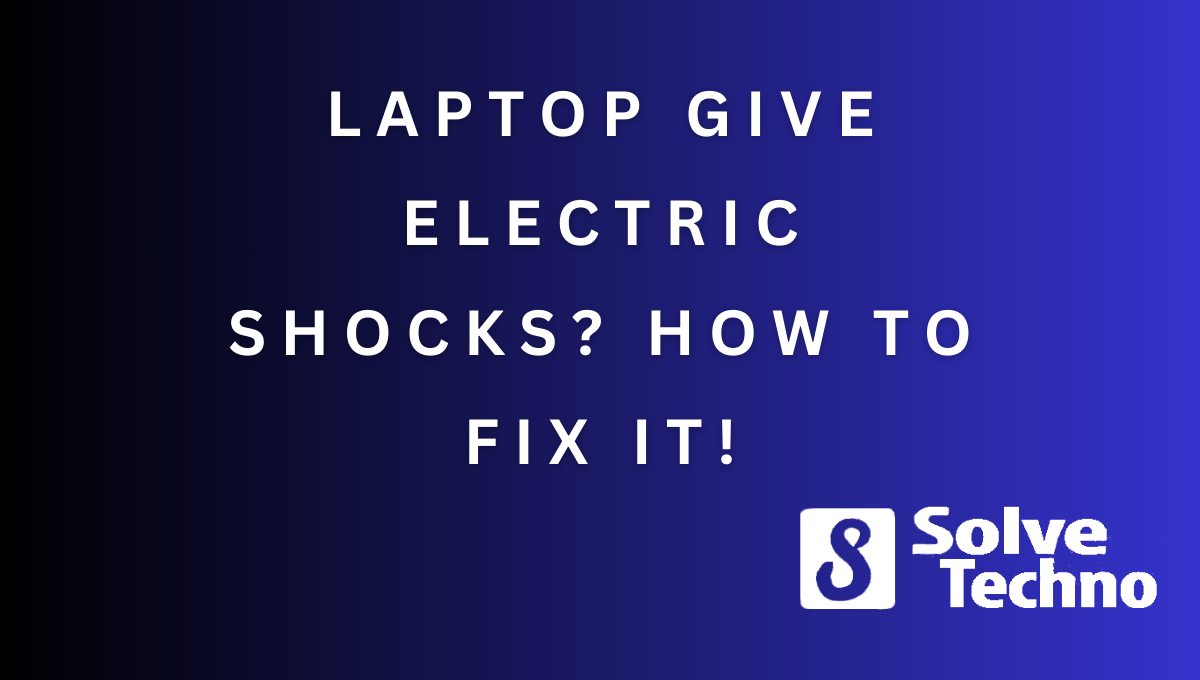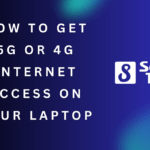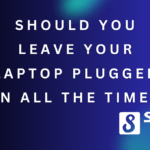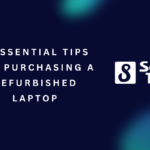Your laptop may give you electric shocks due to improper grounding or faulty electrical components. To fix this issue, check the power cord for damages, ensure proper grounding, and replace any damaged or malfunctioning parts.
Additionally, consider using a surge protector or a laptop grounding pad for added protection. Remember that electrical issues should be addressed by a professional to ensure safety.
Table of Contents
Understanding Electrifying Laptop Shocks
Laptop shocks are a common occurrence that can cause inconvenience and potential danger. Understanding how these shocks occur is essential for troubleshooting and fixing the issue. Laptop shocks can happen due to various reasons, such as faulty wiring, grounding issues, or static electricity buildup.
These shocks can pose risks to both the user and the laptop itself. It is important to address this issue promptly to avoid further damage and potential harm. Taking necessary precautions like using a surge protector, replacing damaged cords, and ensuring proper grounding can help prevent laptop shocks.
Regular maintenance and inspection of the laptop’s electrical components are also crucial in reducing the chances of experiencing electric shocks. By being aware of the causes and taking proactive measures, you can safeguard yourself and your laptop from these electrifying shocks.
Unveiling The Culprits: Reasons Behind Electric Shocks
Electric shocks from laptop are often caused by inadequate grounding, damaged power cords, or internal hardware malfunction. Inadequate grounding can occur when the laptop is not properly connected to a grounded outlet. This can lead to the buildup of static electricity, resulting in shocks when touching the laptop.
Damaged power cords can expose wires, increasing the risk of electric shocks. It is important to regularly inspect and replace damaged cords to prevent accidents. Internal hardware malfunction can also cause electric shocks, usually due to faulty wiring or loose connections within the laptop.
To fix this issue, it is recommended to seek professional help to properly diagnose and repair the internal components. Ensuring proper grounding, using undamaged power cords, and addressing internal hardware issues are key steps to eliminate electric shocks from your laptop.
Stay safe and take necessary precautions to protect yourself from potential electrical hazards.
Safeguarding Against Electric Shocks: Simple Fixes
Laptops occasionally give electric shocks due to improper grounding. To fix this, ensure the laptop is connected to a grounded outlet. If the power cord is damaged, replace or repair it promptly. Another cause could be hardware issues, which can be resolved through troubleshooting.
Frequently Asked Questions On Why Does Your Laptop Give You Electric Shocks? How To Fix
How Do I Stop Getting Electric Shocks?
To stop getting electric shocks, follow these simple tips:
1. Always wear dry rubber-soled shoes to insulate yourself from electric charges.
2. Avoid touching electrical appliances or outlets with wet hands.
3. Use surge protectors and ground-fault circuit interrupters (GFCIs) to prevent shocks.
4. Regularly check and fix any faulty wiring or damaged electrical cords in your home.
How Do I Ground My Laptop?
To ground your laptop:
1. Connect your laptop’s grounding cable to a suitable grounding point.
2. Ensure the grounding point is secure and properly connected.
3. Check if your laptop has a built-in grounding feature and enable it if available.
4. Use a grounding mat or wrist strap for added protection against static electricity.
What Causes Electric Shock On Laptop?
A faulty power adapter or damaged electrical components can cause electric shock on a laptop.
Why Does My Laptop Give Me Electric Shocks?
When your laptop gives you electric shocks, it could be due to static electricity buildup. This can happen because of friction between the laptop and your clothes or other surfaces. To fix this, you can try using an anti-static mat or spray, using a grounding plug, or wearing clothes made of natural fibers.
Conclusion
Overall, if you’re experiencing electric shocks from your laptop, it’s essential to address the issue promptly to ensure your safety and prevent further damage. Start by checking your power outlet and using a properly grounded outlet or surge protector. Inspect your laptop’s power cord for any fraying or damage, and replace it if necessary.
Clean the laptop and its components regularly, as debris and dust can cause electrical issues. It’s also crucial to have your laptop checked by a professional if the problem persists or if you’re unsure about handling it yourself. By following these simple steps, you can resolve the issue of electric shocks and continue using your laptop safely.
Neglecting this issue can lead to further damage to your laptop or even pose a risk to your overall well-being. Take action now and enjoy a safer, more comfortable laptop experience.
Tanz is a seasoned tech enthusiast on a mission to simplify the digital world for everyone. Whether you’re a tech novice or a seasoned pro, her insightful how to articles aim to empower you with the knowledge and skills you need to navigate the ever-evolving tech landscape confidently.