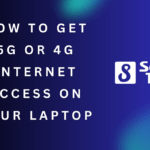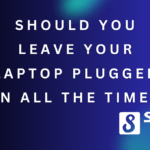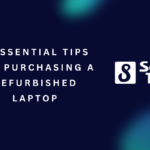Here are five ways to charge your laptop without a charger: Use a universal power adapter, connect your laptop to a car battery, harness solar power, use a portable power bank, or borrow a charger from someone else. Looking for alternative ways to charge your laptop without a charger?
This article will provide you with five practical methods that can come in handy when you find yourself in a situation without access to a traditional laptop charger. Whether you’re traveling, experiencing a power outage, or simply forgot to bring your charger, these solutions can help keep your laptop up and running.
From using a universal power adapter to borrowing a charger from someone else, let’s explore these methods in more detail. Say goodbye to a dead laptop battery with these convenient alternatives!
Power Banks: Your Portable Charging Solution
Power banks are an excellent solution for charging laptops without a charger. These portable devices provide convenience and flexibility as they can be easily carried around. There are both pros and cons to using power banks for laptop charging. On the positive side, they allow you to charge your laptop on the go, making them ideal for travelers or during power outages.
However, some power banks may not provide enough power or may take longer to charge your laptop. When choosing a power bank, it’s important to consider the capacity, output voltage, and compatibility with your laptop. Some recommended power banks for laptops include models with high capacity and multiple output ports.
With a power bank, you’ll never have to worry about running out of battery on your laptop again.
Solar Chargers: Harnessing The Power Of The Sun
Solar chargers are a convenient way to charge your laptop without a charger. These chargers harness the power of the sun to provide energy for your device. They work by converting sunlight into electricity through photovoltaic panels. One of the advantages of using solar chargers is their portability, allowing you to charge your laptop on the go.
However, there are a few limitations to consider. Solar chargers require direct sunlight to be effective and may not work well in cloudy or shaded areas. Additionally, they can take longer to charge your laptop compared to traditional chargers. Despite these limitations, there are some excellent solar chargers available for laptop charging on the go.
These chargers offer efficient power conversion and come equipped with USB ports for easy connection. Harness the power of the sun and keep your laptop charged wherever you go with a reliable solar charger.
Usb-C Laptop Charging: Expanding Your Charging Options
USB-C laptop charging is a convenient way to power up your device without the need for a traditional charger. This technology offers a range of benefits and drawbacks worth considering. First, let’s explore its compatibility with laptops. USB-C is widely supported by modern laptops, meaning you can charge them using a USB-C port.
However, not all laptop models are compatible, so it’s essential to check before making the switch. One advantage of USB-C charging is its versatility. You’re no longer limited to one charger; instead, you can use a variety of USB-C chargers, including power banks and car chargers.
On the downside, USB-C charging can be slower than traditional chargers, especially when using lower-powered sources. It’s also crucial to invest in reputable USB-C chargers that can deliver sufficient power without damaging your laptop. So, when it comes to charging your laptop without a charger, USB-C offers potential, but it’s important to understand its pros and cons and choose the right charging equipment.
Car Chargers: Charging On The Move
Car chargers are a convenient option for charging your laptop on the go. They allow you to replenish your laptop’s battery while traveling, eliminating the need for a traditional charger. When using car chargers, it’s important to consider a few things.
Firstly, ensure that the charger is compatible with your laptop model. Additionally, check the voltage and amperage requirements to avoid any damage to your device. Some top car chargers for powering up your laptop while traveling include brands like Anker, Belkin, and Aukey.
These chargers offer fast charging capabilities and are designed to be compact and portable. With a car charger, you can stay productive and keep your laptop powered up, even when you’re on the move.
External Laptop Batteries: Extending Your Laptop’S Battery Life
External laptop batteries have become increasingly popular for laptop users looking to extend their battery life. These batteries offer a convenient way to charge your laptop without relying on a traditional charger. When choosing the right external battery for your laptop, it’s important to consider factors such as capacity and compatibility.
The capacity determines how long the battery will last, while compatibility ensures it works well with your laptop model. There are several options available in the market, ranging from compact portable batteries to larger capacity ones. Some of the best external laptop batteries on the market offer features like fast charging and multiple ports for charging other devices simultaneously.
With the right external battery, you can effectively prolong your laptop’s runtime and work on the go without worrying about finding a power outlet.
Frequently Asked Questions For 5 Ways To Charge Your Laptop Without A Charger
How Do I Manually Charge My Laptop?
To manually charge your laptop, connect it to a power source using its charger and plug the charger into an electrical outlet.
How Do I Charge My Laptop With Usb?
To charge your laptop with USB, connect it to a USB port using the charger cable included with your laptop.
How Can I Charge My Laptop With My Phone?
To charge your laptop with your phone, you can use a USB cable and connect your phone to your laptop.
Can I Charge Laptop With Phone Charger?
Yes, you can charge your laptop with a phone charger.
Conclusion
There are several alternatives available for charging your laptop without a charger. By adopting these methods, you can ensure that your laptop remains powered up even in challenging situations. Utilizing a power bank can provide a convenient and portable solution while solar chargers can harness the power of the sun.
Connecting your laptop to a car charger or using a universal adapter can also be effective options. It’s important to remember that minimizing power consumption and adopting efficient charging habits can also extend your laptop’s battery life. By exploring these alternative charging methods, you can stay productive and connected without relying solely on a traditional charger.
So, whether you’re on the go or faced with a power outage, these tips can help you keep your laptop charged up and ready to use.
Tanz is a seasoned tech enthusiast on a mission to simplify the digital world for everyone. Whether you’re a tech novice or a seasoned pro, her insightful how to articles aim to empower you with the knowledge and skills you need to navigate the ever-evolving tech landscape confidently.